Editor's review
Batch It is a batch Image Processing windows based utility. It supports all popular image file format such as JPEG, GIF, TIFF, PNG, and several others. Using this utility you can perform many activities like resize, rename, print, watermark, special effects and few more. This program runs on Windows 7, Vista, 95, 98, NT 4, ME, XP, 2000, 2003 and 2008 platform.
Features: Application allows you to perform different type of operations on your images. Its user interface is nicely designed and simple to use. You need to follow simple steps to perform all operations on your images. Load file which you would like to convert or process. After loading you can see the list of files with filename, orientation, new filename, sort order and picture on screen. You are allowed to change image orientation and choose a new filename from the list. Many more features are supported by the application, you can set an option to perform image processing. Image properties allow you to select output image format from the list of supported file formats, set image resizing, compression etc. With image effects you can set orientation, brightness, contrast, grayscale, special effects, old photo effects, red eye removal, add border etc. Set text caption and image watermark properties such as font size, style, color, watermark image, alignment, transparency etc. You can change filename with prefix, suffix, case option, and replace from and with etc. Set destination folder to store the converted files.
Overall: It is all in one utility to perform image format conversion, watermark and image editing.


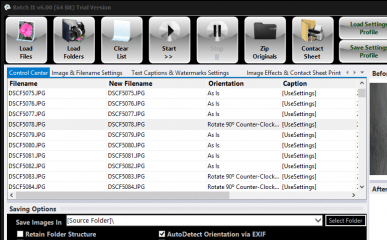
User comments